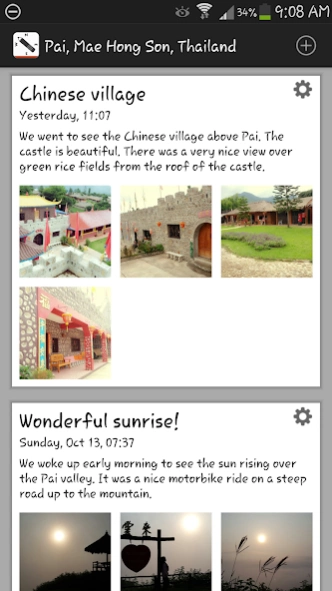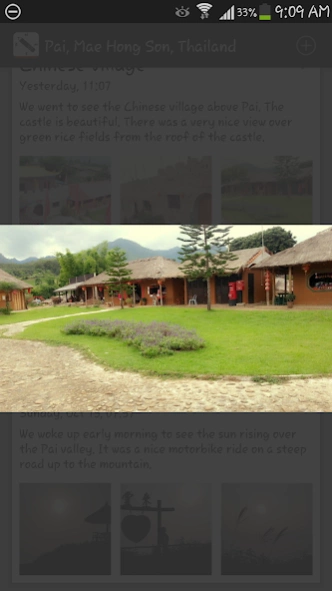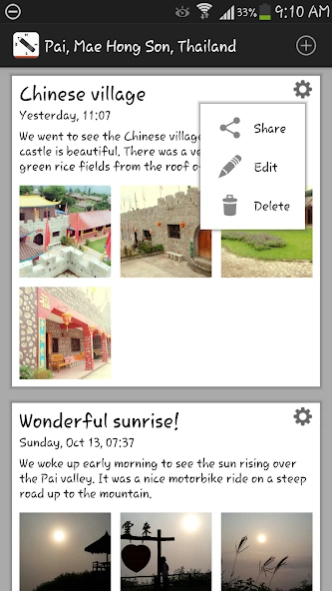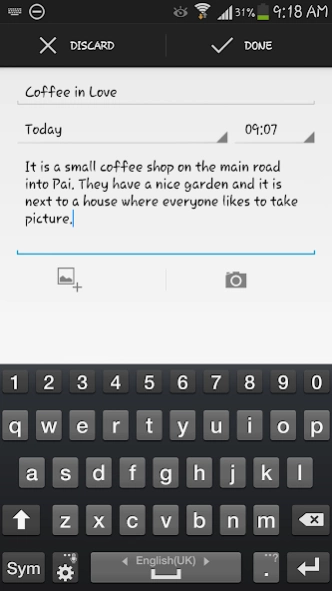Travel Diary 1.0.20
Free Version
Publisher Description
Travel Diary - Take your memories back home without sharing them with the rest of the world.
Travel Diary allows you to post special moments of your trip to your private diary. It works similar to social networks except that the posts are only stored on your phone. It is meant for travellers who like to take memories back home without sharing them with the rest of the world.
Features:
1) Add posts to your diary
2) Each post can have text and images
3) Edit and delete posts
4) Share single posts with your friends and family by email
5) Organise posts in trips
5) Create and manage separate trips
6) Export, backup and import data to your SD card
7) Change colors of your diary
8) Add a description to each image
9) Export your diaries as Open Office word document
This app will not allow you to:
1) Add videos and maps to your posts (not yet!)
2) Share your posts on social networks
Privacy policy:
Your data is yours and yours only.
Did you enjoy using 'Travel Diary' on your trip? How could I improve it? Please get in touch!
About Travel Diary
Travel Diary is a free app for Android published in the Recreation list of apps, part of Home & Hobby.
The company that develops Travel Diary is e250 Apps. The latest version released by its developer is 1.0.20.
To install Travel Diary on your Android device, just click the green Continue To App button above to start the installation process. The app is listed on our website since 2016-02-18 and was downloaded 3 times. We have already checked if the download link is safe, however for your own protection we recommend that you scan the downloaded app with your antivirus. Your antivirus may detect the Travel Diary as malware as malware if the download link to ch.robera.android.traveldiary is broken.
How to install Travel Diary on your Android device:
- Click on the Continue To App button on our website. This will redirect you to Google Play.
- Once the Travel Diary is shown in the Google Play listing of your Android device, you can start its download and installation. Tap on the Install button located below the search bar and to the right of the app icon.
- A pop-up window with the permissions required by Travel Diary will be shown. Click on Accept to continue the process.
- Travel Diary will be downloaded onto your device, displaying a progress. Once the download completes, the installation will start and you'll get a notification after the installation is finished.